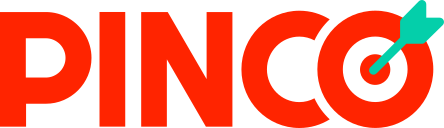Registration and Login at PINCO CASINO
Signing up at PINCO Casino takes just one minute. To create an account, simply enter your phone number or email address and set a password. Next, select your preferred currency, choosing from Russian rubles, Turkish lira, Kazakh tenge, or Azerbaijani manat. You will also need to pick a bonus type — either Sports Betting or Casino — and agree to the terms and conditions of the platform.
Once registered, you can log into PINCO Casino using the credentials provided during sign-up. To activate your gaming account, it is essential to verify your contact details. After completing this step, you will gain full access to your personal account, unlocking all features and gaming options.
How to Register at PINCO CASINO

Registering at PINCO Casino is a quick and simple process, accessible from any device. Creating a gaming account takes less than two minutes. To get started, follow these steps:
- Visit the official PINCO Casino website, an up-to-date mirror link, or the Android mobile app.
- Click the “Register” button to begin the sign-up process.
- Fill in your contact details in the registration window, including your phone number and email, and create a secure password.
- Select your preferred currency for casino games and sports betting.
- Choose a welcome bonus: Sports Category – Up to 160% on your deposit or Online Casino Category – Up to 150% on your deposit + 250 free spins.
- If you have a promo code, enter it in the designated field.
- Accept the terms and conditions of the platform.
- Verify your contact details by confirming a SMS code sent to your phone or a link sent to your email.
PINCO – Login to Your Personal Account
After creating an account, players can log into PINCO Casino using the credentials provided during registration. To access your personal account, follow these steps:
- Go to the official PINCO website, use a mirror link, or open the PINCO mobile app.
- Click on the “Login” button on the homepage.
- Enter your registered email address or mobile number. If using a phone number, ensure it follows the international format: country code + operator code + number.
- Enter your password for the online casino account.
- Click “Log In” to access your account and start playing.
FAQ
If you have forgotten your PINCO Casino login password, you can reset it easily. Click on the «Forgot Password» link, enter your registered email or phone number, and press «Send». Your password will be reset, and you will be able to set a new one.
Contact details are verified instantly once you follow the confirmation link or enter the verification code received via SMS. Without verifying your contact information, your account will remain inactive, and you will not be able to fully access PINCO Casino’s features.
Yes, every player must verify their personal account. You agree to this requirement when creating an account. The verification process is simple and typically takes just a few hours. Since PINCO Casino operates under a Curaçao license, it is legally required to comply with KYC (Know Your Customer) regulations, ensuring player identity verification and secure transactions.